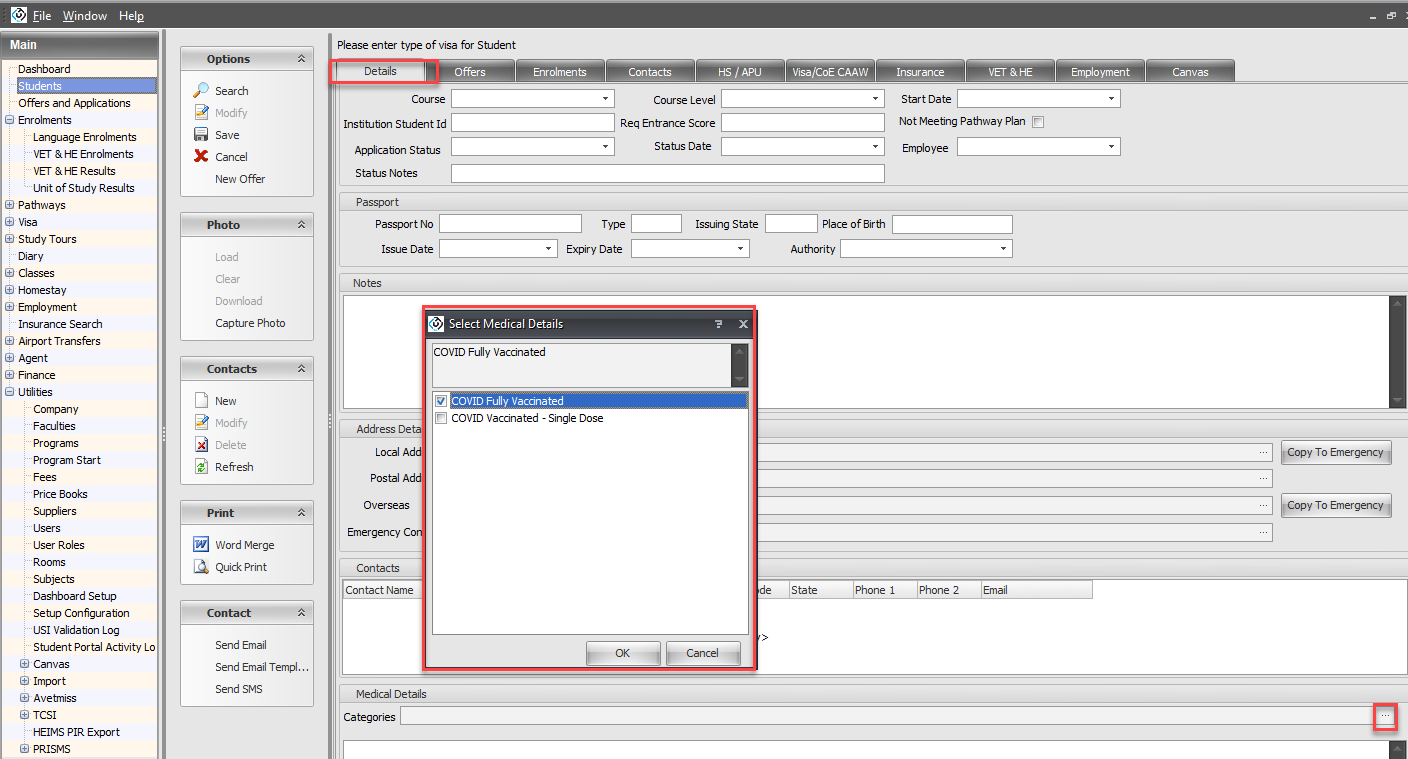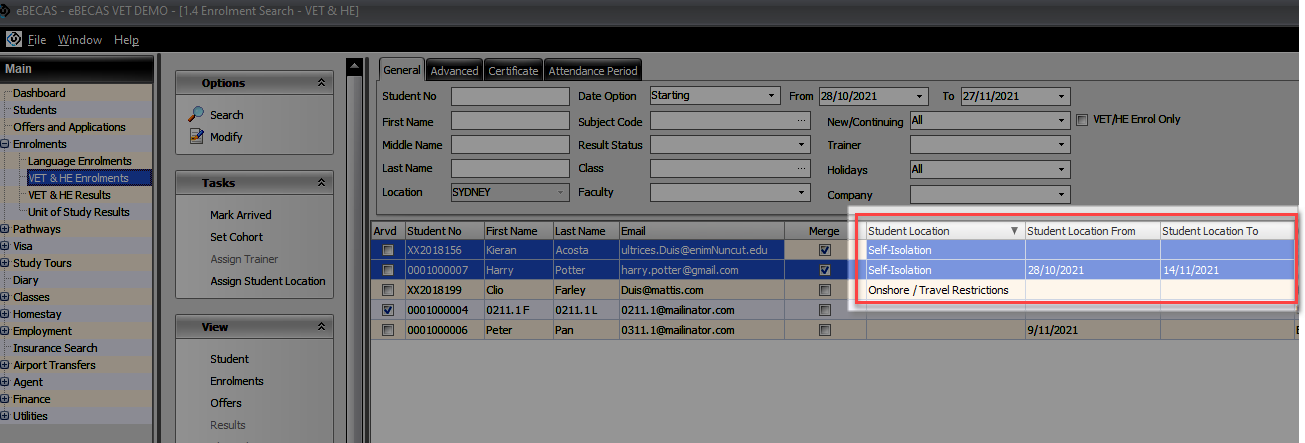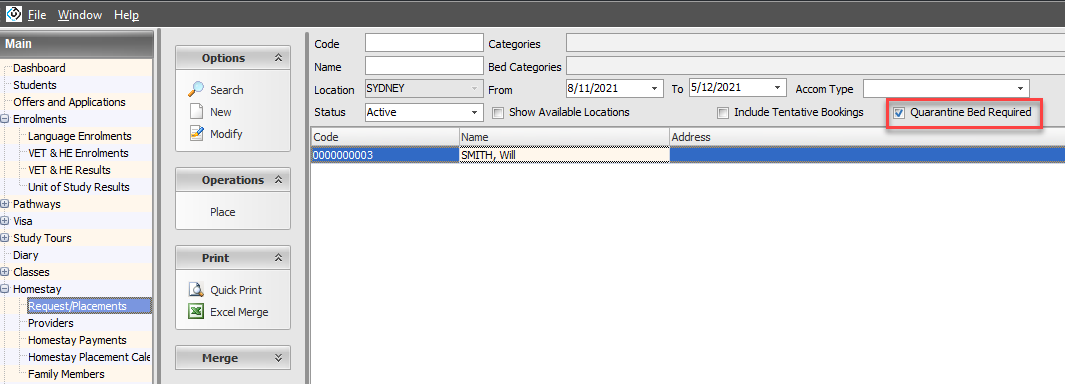Having the right tools to manage successfully the return of students will be critical for your college’s smooth and efficient recovery. Whether you need to track their vaccination status or their location (in isolation, for example), eBECAS got you covered.
In this post, I will show you the new features (3 features to be precise) that we have added to eBECAS to support you with the return of the students.
As each state has different guidelines and regulations, you might find some or perhaps all these features beneficial for your college.
Feature 1: Vaccination Status
Tracking the vaccination status of your students efficiently will be, without a doubt, an essential task for the return of the students.
Fortunately, eBECAS makes this process a breeze with medical categories. In addition, we have enhanced how you can use these categories in multiple grids to create reports quickly and take actions such as sending an email or an SMS, individually or in bulk.
Let me explain you how this is done.
First, you need to create the medical categories. In this example, I created the following ones.
Now, I can assign these categories to the students from the student details page.
Then I can add each medical category as a column to the Students, Offer and Applications, and Enrolments grids. These columns have the prefix ‘Medical -” followed by the name of the category.
These columns allow you to group the records based on each medical category individually and then export the data as a report or send emails or SMS.
For our example, I want to send an email/SMS to students who have an enrolment starting between 11/11/2021 and 28/11/2021 AND are not fully vaccinated yet.
If you require a probe of the vaccination, you can store it on the student’s file, under the Contacts>Documents section.
Feature 2: Student location
You might also want to track where your students are, and the periods they were at a particular location. For example, if your students need to be in self-isolation for two weeks, you can use eBECAS to record these details, and most importantly, take actions such as welfare check-ups.
To show you how you can use the student location feature, let’s assume that our student ‘Harry Potter’ needs to be in self-isolation for two weeks prior to the commencement of his classes on campus. We also need to monitor his welfare closely during this period.
Let me show you how to do this in eBECAS.
The student location is a set of three fields: Student location, Student Location From Date and Student Location To Date.
Learn more about Student Location
Although you can modify the student location from multiple pages (student, offer and enrolment details), it is important to know that the location belongs to the student and not to an offer or an enrolment in particular.
Let’s assume that Harry starts his course on 15/11/2021, and he will be on self-isolation for the period 28/10/2021 to 14/11/2021.
To record these details, I will go to the student details page (you can also do it from any offers or enrolments for Harry) and choose the student location and the dates.
As I want to do regular check-ups for students in isolation who also start within the next 4 weeks, I will go to the enrolments search to find those students.
Notice I added the columns for the student location so I can filter based on these values.
I can now export this data as a report or send an email or an SMS.
Feature 3: Student Accommodation (Quarantine)
If the government mandates students to be in quarantine at an accommodation that is managed by your college, you can use eBECAS to flag which beds are quarantine-approved. By doing so, when you are placing a student, you can easily locate what beds you can place the student on.
Let’s start with creating a bed that is quarantine-approved:
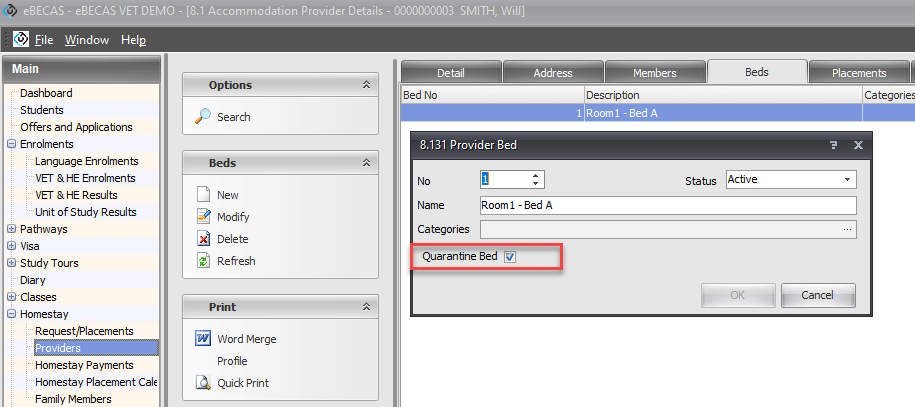
Then, when we are placing the student, we can use the option to only display beds that are quarantine-approved.