Academic enrolments may involve recognising a student’s prior study or experience—whether from another institution or through work-based learning. In these situations, schools review subjects that may be eligible for Credit or Recognition of Prior Learning and adjust the study plan accordingly.
With the latest update to eBECAS/EDMISS, we’ve introduced new flags in Offer Subjects—Credit Transfer and Recognition of Prior Learning (RPL) —giving you more control in the process and reducing the effort required later when managing enrolments.
What Are Credit Transfers and Recognition of Prior Learning (RPL)?
Credit Transfer refers to formal studies a student has already completed at an institution, while Recognition of Prior Learning (RPL) applies when a student can demonstrate equivalent knowledge or industry-based experience gained outside formal education.
In either case, the relevant subjects need to be reflected in the student’s academic structure—ensuring they are not repeated and are properly recognised in the study plan.
Mark Credit Transfers and RPL for Subjects in the Offer
In eBECAS/EDMISS, Subject-based Courses and Units of Study Courses—designed specifically for academic enrolments—allow you to manage subject-level details directly from the Offer Subjects tab, such as Rate, Start Date, and other key information.
Now, in addition to adjusting subject details, you can also indicate whether each subject should be recorded as a Credit Transfer or Recognition of Prior Learning (RPL)—all before the offer is accepted.
This can be done directly in the Offer Subjects grid by selecting the relevant subjects and ticking the Credit Flag or RPL Flag checkbox as required.
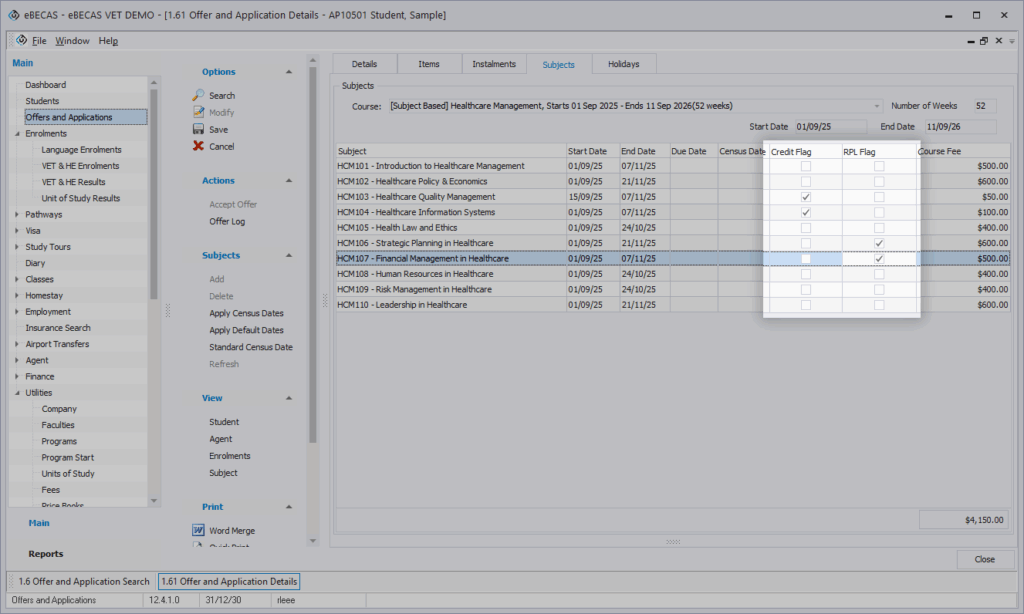
Automatically Apply Credit Transfer and RPL Rates for subjects
Credit and RPL Transfers often come with adjusted fees—or even a full exemption—instead of the standard subject rate. While you can manually override the amount in the Offer Subjects tab, eBECAS/EDMISS simplifies this by automatically applying the appropriate rate you’ve set in advance.
Each subject’s Billing Details include a Credit Rate and RPL Rate, which you can configure to reflect your institution’s fee policy—whether that means a partial discount or no charge at all.
Then, whenever a Credit or RPL Transfer flag is used, the relevant rate is applied automatically.
Note that, this only applies to Subject-based courses offer items.
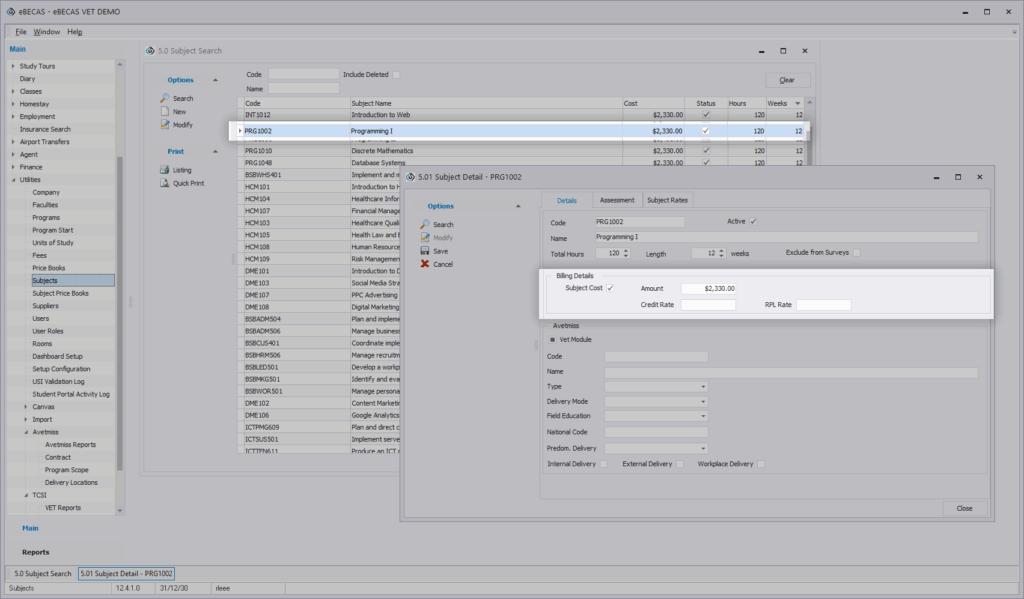
Enrolment Result Status for Credit Transfer and RPL
When the offer is accepted, eBECAS/EDMISS generates the student’s enrolment based on the information defined in the offer. Each Offer Subject becomes part of the enrolment’s Results, forming the academic structure for that student.
As part of this process, any subject marked as a Credit Transfer or RPL will be automatically assigned the appropriate Result Status—Credit Transfer or Recognition of Prior Learning (RPL). For VET courses, the VET Outcome ‘Credit transfer/national recognition’ will also be applied automatically.
These result statuses are also carried through to government reporting—such as AVETMISS and RAPT—without requiring any additional steps.
Tip
You can set a default Result Grade for Offer Subjects flagged as Credit or RPL Transfers in Setup Configuration > Options > VET tab.
When the offer is accepted, the selected result grade—such as Credit Granted or RPL Granted—will be automatically applied to those subjects in the enrolment.
This helps keep your academic records complete and consistent without manual edits.
Managing Credit and RPL Transfers is an important part of academic enrolment administration. With the new Credit and RPL Transfers in Offer Subjects feature in eBECAS/EDMISS, you can simplify academic workflows, improve consistency, and ensure students are properly recognised for their prior learning.
By setting these options clearly from the Offer stage, you reduce manual workload later on and maintain better alignment across enrolments and reports.
If you’d like help configuring these settings or understanding how they fit into your current workflow, feel free to reach out.

